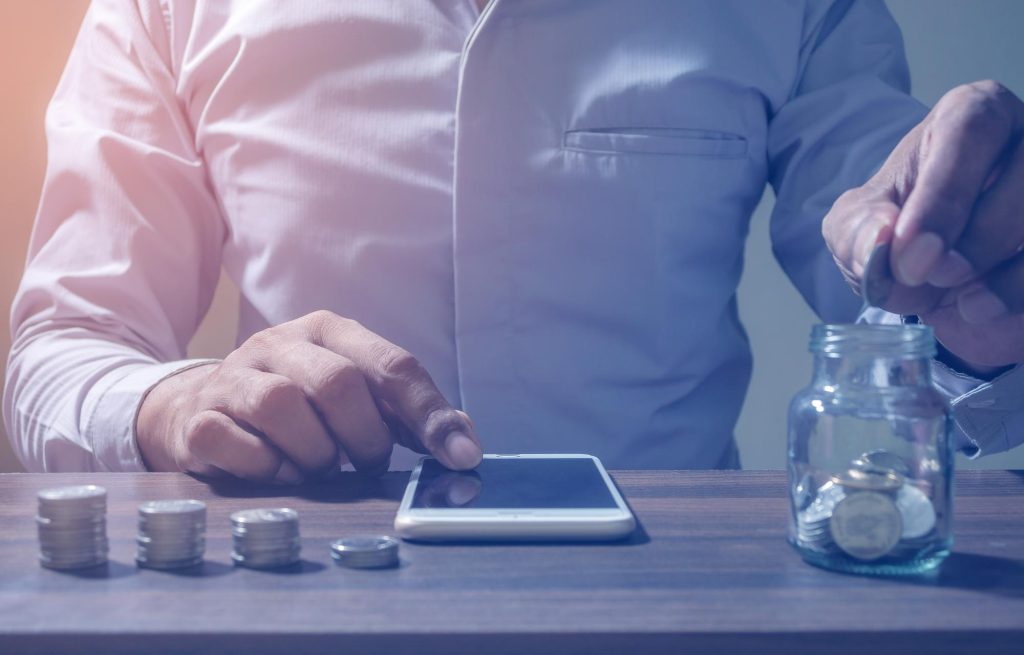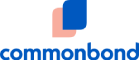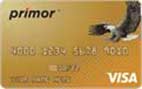The world of TikTok is not all about memes, flashy dances, and endless political discourse on Biden versus Trump. Nowadays, there are tons of mini crash courses on financial literacy that have helped me in virtually all aspects of my financial life, particularly with monthly budgeting after spending a year struggling with credit card debt.
Over the past several years, my credit card debt progressively got worse. Taking four cards out with an average 23% APR let me down a vicious path of paying only the minimum payment on only hundreds of interest on the rest every month. My debt-to-income ratio was around 70%, entirely through the roof, making saving as little as $5,000 over several months impossible.
In one of my endless scrolls one day, I encountered some of the more popular “MoneyTok” creators who helped me break down finances in an easy-to-understand way. Everything was on the table, from 0% APR by insurance cards to taking advantage of cash-back hacks and popular budgeting methods like the 50/30/20 rule, which put my finances back in sync.
The best part? This information was presented in easy-to-digest, actionable steps, which is why I followed them one by one before turning my finances around. I am happy to report that I was able to save $5,000 within five months after using all of the strategies, which I am more than happy to share with you below.
To compile my guide, I broke down my favorite strategies into 12 easy-to-understand steps. Whether it’s eliminating high-interest debt by consolidating it to a 0% APR balance transfer card, using digital cash envelopes to save, or simply better ways to cut down on unnecessary expenses, I trust that you can take at least part of this information and save for the emergency expense or whatever you need.
First Step: Using 0% APR Balance Transfer Cards

One of the best ways to manage your credit card is to transfer high-balance cards into 0% APR balance transfer cards. I know because I’ve done it twice!
What is a 0% APR Balance Transfer Card?
A 0% APR balance transfer card allows you to transfer existing high-interest credit card debt into a new card with 0% interest for a promotional period that typically lasts anywhere from 12 to 21 months. No interest is charged to the transferred amount, allowing you to pay down your balance in record speed while consolidating multiple balances into one manageable monthly payment.
Nowadays, most people pay anywhere from 18% to 29% APR on cards, with a large percentage of their monthly payments going towards interest, not principal. By switching to a 0% interest card, all your intro period payments go toward the principal, not interest!
It’s a lifesaver. On one of my Chase credit cards (Sapphire), I owed roughly $5,000 at 22% APR, equating to around $100 monthly in interest. Although I still have and am using the card responsibly, that balance now goes towards the principal on my new US Bank 0% APR balance transfer card, allowing me to pay debt faster.
Tips for Choosing the Right Balance Transfer Card
After researching about six or seven cards and using two balance transfer cards over three years, here are some of the tips I found most helpful for choosing the right one:
Length of 0% APR Period Matters
The most important consideration when choosing a balance is that the longer the 0% APR intro period is, the longer you go without accruing interest on transferred balances. Aim for cards with at least 15 to 21 months of 0% promo periods. For perspective, transferring roughly $4,800 on an 18-month 0% APR card nets out at $267 a month in monthly payments versus $400 a month for 12-month 0% APR cards, a whopping $133 difference.
Plus, I firmly believe in keeping a monthly debt-to-income ratio under 40% (including rent, mortgage, auto loans, etc.), so an extra $133 in unnecessary balance card payments can put you over the top!
Be Warned About Balance Transfer Fees
0% APR introductory periods often lead to marketing with sneaky hidden costs popping up. One of the most common ones with balance transfer cards is transfer fees, which range between 3% and 5% of the transferred amount. On these cards, expect a $150 to $250 upfront fee when moving $5,000 worth of debt.
Although paying 22% APRs on high balances is cheaper, I always compare the total balance transfer fee to the expected interest accrued, which I would be putting back in my pocket over time.
How to Use Balance Transfer Cards
Here are three powerful tips I’ve learned after transferring high-interest credit card debt from four credit cards to two 0% APR balance transfer cards:
Don’t Use the Card for New Purchases
Don’t fall into the trap of using balance transfer cards with no 0% APR on new purchases. The benefit comes from 0% APR on the transferred balance, so any new spending accrues interest immediately at a higher-than-average APR of around 25.99%.
For example, I once made a $1,200 purchase on my transfer card roughly three months ago. Due to how payments apply to its lowest interest first (on the transferred amount, not towards purchases), a $1,200 transaction incurred roughly $60 in interest over only five months! In short, don’t treat your 0% APR balance transfer card like a regular credit card. Lock it in a safe and throw away the key.
Have a Payoff Plan in Place
Never take on a 0% APR balance transfer card without creating a plan.
Here’s a simple strategy I followed:
Tip 1: Divide the outstanding balance by the number of months in the promotional period. For example, if you transferred $6,000 and the 0% intro APR is 18 months, the minimum you have to pay monthly is $333 to wipe out your balance before interest starts accruing.
Tip 2: Have a plan to set up automatic payments. I never set it for the minimum payment, but the actual calculated amount based on the transfer balance divided by the number of months in the promo.
Tip 3: Never miss a balance transfer card payment by keeping a mini emergency fund with small amounts between $500 and $1,000. Missing a single transfer card payment can result in a 0% APR promo cancellation or penalty APRs, so tread carefully.
Following the above steps as part of your strategic payment plan, owning your next 0% APR balance transfer card should be easy.
Second Step: Use The Debt Avalanche Method

Not just another budgeting buzzword, the debt avalanche method actually works. For me, it was a strategic way of paying down multiple credit card balances, many with crazy interest rates close to 29%.
What is the Debt Avalanche Method?
With this way of paying off multiple high interest rate credit cards, the method implies making minimum payments on all of your debts, putting extra money towards the highest interest rate debt first before rolling up that free money into the next highest interest debt.
Is It Better Than the Snowball Method?
In my opinion, the avalanche method is better than the snowball method. For starters, it reduces the amount of interest accruing every month, allowing you to get out of debt faster. To put it into perspective, I had three main debts: $4,700 on a Macy’s credit card at 29.99% APR, $3,200 on a Chase Sapphire credit card at a 24% APR, and $2,500 on a personal loan at 10.5% APR.
If I had paid off the $2,500 loan first under the snowball method, the other two at 24% and 29% APR would have been keeping me buried under sky-high interest rates. By tackling the Macy’s credit card first, it helped lower the average monthly interest I paid every month big time.
Importance of Tracking Interest Savings Monthly
One of the best things about the avalanche method is being able to see your interest cost shrink in real time. For that I created a basic spreadsheet with five columns: debt name, APR, total balance, interest charge last month, and interest charge this month.
At the end of each month, I’d log into each of my credit accounts and tally my numbers into the sheet. Each month, I watched interest paid on store cards drop from as high as $92 to as low as $56, within a month! By looking at visible, measurable progress, it’s easier to calculate how much money you’re saving long term. Plus, it works like a game where you can beat your previous “high score” as what you would have otherwise paid in interest charges is now back in your pocket.
If you’re not into Excel or Google Sheets, then budgeting apps like YNAB, Mint, or Monarch Money do an outstanding job with their built-in interest tracking features. Even using your iPhone’s Notes app works wonders.
Third Step: Automating Savings
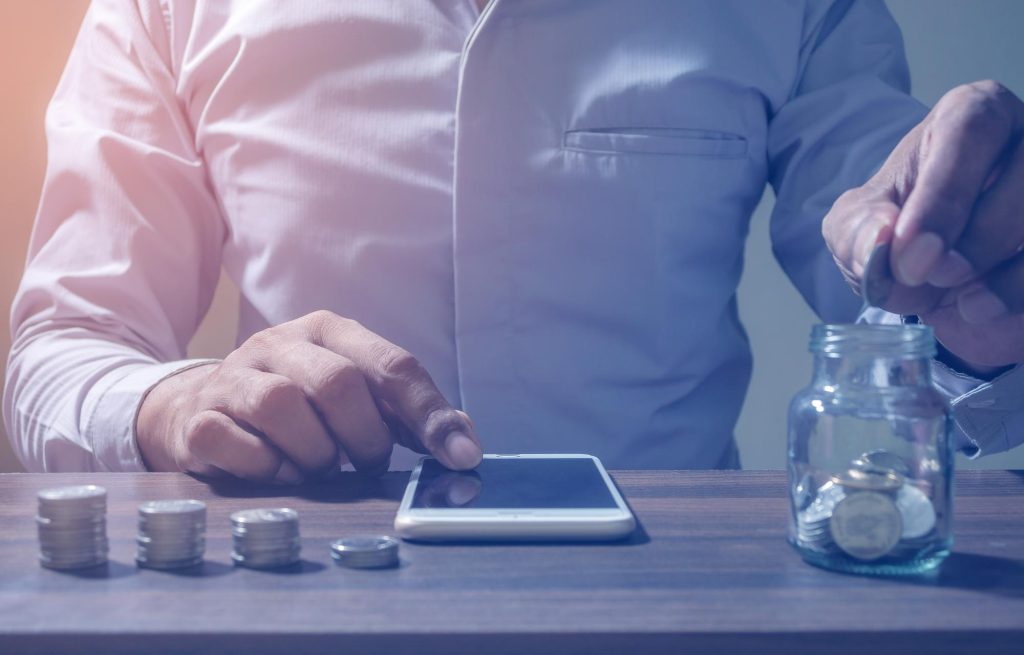
One of the best decisions I made when tackling credit card debt was setting up automatic savings transfers, which set up a recurring transfer from a checking account to a savings account, putting your finances on autopilot.
It took me less than 10 minutes to set up but saved me thousands of dollars by allowing me to be more mindful of impulsive eBay buys or paying $49 DoorDash orders. By not treating it as spending money, it simply stays out of sight and out of mind.
Best Tools for Making It Happen
People can automate their savings in different ways. Three strategies you may want to consider are simple bank transfers, mobile banking apps, and budgeting tools like YNAB (You Need A Budget) and Qapital. Luckily, I’ve tried the two of them, so I can share some insights into how each process works.
Bank Account Transfers
No matter if you’re with Chase, Wells Fargo, Bank of America, or any credit union, it’s very easy to go into your checking and savings accounts and set up automatic recurring transfers. You can schedule transfers to occur on any day of the week or other intervals, such as weekly or monthly, depending on your goals.
Mobile Banking Apps
Today, there’s no shortage of banking apps like Chime, SoFi, and Ally that work with “round-up systems,” which automatically round up your purchases to the nearest dollar, transferring those funds to a separate savings account. For example, if you purchase a pack of Starbursts for $4.25, then the app will round up to $5 and move the $0.75 difference into your savings account.
Unlike direct bank transfers, mobile banking apps encourage micro-saving (with small amounts adding up incrementally over time with no effect on your daily budget). Plus, it’s passive, simple, and automatic, fitting into your daily spending habits.
Budgeting Tools
If you’re extra sophisticated, you may want to take advantage of budgeting tools with rule-based savings. For example, two of my favorite apps are YNAB (You Need A Budget) and Qapital, which allow you to set up specific goals via savings rules.
For example, on YNAB, you can create an emergency fund category and set a $200 monthly savings goal, where the app will track your progress toward the goal and recommend any needed budget adjustments to reach it faster.
Plus, on Qapital, you can create a separate rule to save a dollar every time you use your Chase Sapphire card, Apple Cash Card, or any other card, setting up a series of automatic transfer rules that move those funds directly to your savings account.
Unlike direct bank transfers and mobile banking apps, YNAB and Qapital’s rule-based systems are more goal-oriented, which arguably makes it even more fun and rewarding to save.
In short, by automating your savings, you’re establishing a routine, creating a distraction-free atmosphere, and maintaining a simple hands-off approach where you don’t even have to think about the money you are not spending fast enough.
Fourth Step: Cutting Unnecessary Expenses

The fourth step in helping me save $5,000 in five months was simply tracking my spending. It’s not all about cutting back on unnecessary expenses.
Today, you should really be tracking every expense with the help of financial tools like Monarch Money, YNAB (You Need a Budget), and EveryDollar, which do an excellent job of automatically tracking, categorizing all of your expenses, and linking your transactions for a complete look at your financial profile, including budget and spending patterns.
For example, let’s say you spend too much on eating out. Whether it’s a $16.85 DoorDash meal or a $95 Brazilian steakhouse dinner, you’d be surprised to learn that you’re spending upwards of $600 at the end of each month on meals outside the house. Once tracked and categorized through these apps, you get an iPhone notification for total spending.
Plus, it allows you to look for patterns. Are you spending $40 a week on Starbucks coffee? Is there a Netflix or Amazon Prime subscription you’ve long forgotten about? It’s important to take a clear, close look at all of your finances to identify spending patterns and cut back wherever necessary.
I Hate Using Apps to Track. What Should I Do?
If you’re not very big on apps, just do it the old fashioned way. You can apply the classic notebook method, use spreadsheet tracking, an envelope system, or even pre-designed printable expense log templates available on many free websites online.
Before I started using Monarch Money, I relied on simple spreadsheets through Google Sheets. All I did was set up tables with date, description, category, and the amount before using a series of formulas to create totals and track progress against limits per category. However, this was cumbersome over time, as apps like Monarch Money were designed for the purpose of offering customized suggestions based on your spending habits. The same goes for physical envelopes. This old-fashioned budgeting system may not work well compared to digital methods.
Whether you’re using a spreadsheet or Monarch Money, tracking your expenses is critical. It helps you make better financial decisions and keeps you out of debt by allowing you to be more mindful of your spending and taking in.
I Can’t Cut Back on Impulse Purchases. Help!
Having trouble cutting back on unnecessary expenses? The first step is recognizing when impulse buying occurs and what emotional or situational triggers encourage it.
For example, have you noticed increased stress or boredom lately? If so, that may perpetuate the cycle of impulse buying.
Here are two strategies that work for me:
Abide By the Cash-Only Rule
One of the best ways to curb your spending is by pretending that your expenditures use cash. Apps like GoodBudget rely on the envelope budgeting system to help you disperse funds through various spending categories, from fixed expenses like mortgages to discretionary ones like Amazon Prime subscriptions. Once you reach your weekly or monthly limit, the app will restrict you from making purchases within that category.
This way, you can set up envelopes for various things, such as shopping or eating out, assigning a cash value to each. That way, you can easily track your spending and keep an open mind on all of your purchases.
Create Shopping Lists
I’m also a big fan of creating shopping lists that allow you to stick to your plan. One app, Google Keep, is especially useful for this because it enables you to categorize items and tally prices to track your budget accordingly. It works well in stores or through online retailers like Amazon and Walmart.com.
By keeping digital lists, you can remain even more organized and avoid unnecessary purchases. Plus, all lists are easily accessible with one click and fully editable, so you can quickly glance at them before making that next big purchase, allowing you to stick to your plan.
Fifth Step: The 50/30/20 Rule

Another way I’ve been able to structure my finances is by applying the 50/30/20 rule as part of my monthly budgeting. It’s a very straightforward framework that allows you to properly manage your money by allocating 50% for needs, 30% for wants, and 20% for savings and repaying debt.
For example, needs could mean essential expenses like transportation and insurance. In turn, wants are naturally things you would like to have, meaning non essential spending for items like movie tickets, wedding dresses, and cruises. The remaining 20% goes towards building blocks for your short- and long-term retirement goals, adding to your retirement funds like 401Ks, IRAs, emergency rainy day funds, or high-interest debt from that nasty credit card.
To implement the rule, I classified my budget in the following way:
50% for Needs
This is pretty straightforward, right? “Needs” comprise things like rent, groceries, auto payments, and utility bills like electricity and gas, which all fit into this category. To ensure no greater than 50%, I evaluated cutting costs, which meant looking into a lower phone plan and using my Tapo app more to automatically turn off all lights in the home before leaving, saving on my electricity bills.
30% for Wants
Make the greatest impact on my budget by paying attention to my discretionary expenses. At one point, I was spending upwards of 60% of my take-home income a month on takeout and impulse purchases. After applying the 50/30/20 rule, I cut back on discretionary expenses big time, such as those expensive Starbucks runs and mindless scrolling on Amazon and BestBuy.com buying coupon deal page offers.
20% for Saving
Arguably, 20% towards savings and debt repayment is the hardest to abide by. However, I took baby steps by setting up an automatic transfer to my savings account, adding 5% to my 401k (regrettably, no employer match), and a little towards my emergency rainy day fund.
Tools to Help You Abide By the 50/30/20 Rule
When I started applying 50/30/20, I realized I needed a lot of help staying on track. To do so, I experimented with two apps: You Need a Budget (YNAB) and Qapital.
You Need a Budget (YNAB)
Unlike Mint (my previous tracking spending tool), which has long since been discontinued, YNAB takes a more zero-based budgeting approach. Every dollar of income is allocated to a specific category, such as paying off debt or other fixed expenditures like rent and utilities.
Immediately after 50% to “needs” (rent, utilities, groceries), 30% to “wants” (entertainment, dining out), and 20% to savings, I used YNAB’s goal-setting tools to specify savings targets and check my progress towards each of those savings targets, allowing me to hit my set percentages every month.
Plus, YNAB is pretty flexible. If you don’t apply the 50/30/20 rule perfectly, no worries. Adjust your budget and move money between different categories (e.g., ‘wants’ to ‘needs’) if you face unexpected things like emergency car repairs or an overdraft account late fee. Just don’t stray too much from your original plan and remain disciplined, or else it won’t work!
Qapital
Like You Need a Budget (YNAB), Qapital sets aside money to deposit into your savings account, which applies to the 20% savings and debt repayment rule. By conducting a series of automated transfers, setting up savings rules (e.g., rounding up transactions to the nearest dollar and redepositing), and setting up visual savings goals, I enjoyed visual reminders of working towards and eventually reaching my target.
Sixth Step: Side Hustles

Keep in mind that cutting expenses alone is not enough to get you to wherever you need to go. In this case, many people decide to turn to side hustles to supplement their full-time job. As a teacher earning less than $60,000 a year living in a metropolitan area, I found the right side gigs could be financially rewarding.
When I took off for two months in the summer, I relied on food delivered through Uber Eats. Since my budget was tight and expenses were piling up, I had no choice but to turn to side hustling by delivering food through the platform.
Getting started was very easy. Initially, I set my availability to the evenings and weekends, which is when food demand tends to go up. UberEats offers a surprisingly intuitive interface, and it took less than 10 deliveries for me to get up to speed. Every time a new order came in, it gave me all of the essential information, such as the restaurant location, estimated time to deliver, payout, and where I would be delivering it to, with the option to accept or reject the delivery.
On the financial side, I estimated earning anywhere between $18 to $25 an hour, including tips. During this time, I really learned about high-demand areas, where college campuses were especially busy. Plus, I made extra money by taking advantage of Uber surge pricing, which offers a little extra money during peak times or inclement weather.
Over that 2-month span, here’s what a typical week looked like:
- Friday night: 6-10 pm, 10-12 deliveries, $100-$120
- Saturday lunch + dinner: 11 am-2 pm and 5-8 pm, $200-$250 total
- Sunday evening: 5–8 pm, $70-$90
Other Side Hustles and Their Earnings Potential
If you’re not interested in delivering passengers or food, there are other side hustles you may be interested in. It all begins with assessing your skills, availability, and level of commitment. Remember, you can earn several thousand dollars monthly with any of these if you commit to them.
Here are some side hustles you may consider:
Freelance Writing
The earning potential for freelance writing can increase tenfold as long as you focus on building a portfolio and attracting key clients. Many starters can begin on platforms like Upwork, Fiverr, or Textbroker, usually earning around $20 to $40 an article. However, more experienced writers can earn upwards of $100+ per article. You can make even more if you specialize in specific niches, such as technical writing or finance.
Keep in mind that writing a well-researched article can take up to 4 hours. The more you write, the more you develop efficiency skills, which will allow you to increase your earnings. Even those working part-time from 10 to 15 hours a week can expect to make between $1,000 and $3,000 per month.
Online Tutoring
If you have expertise in a different subject area, like math or science, you can turn to online tutoring. Many parents are willing to invest top dollar in educating their children. Several platforms you can consider include VIPKid, Wyzant, TutorMe, and Chegg Tutors, which allow you to create profiles and sign on to work.
Tutors can generally make between $25 and $60 per hour, depending on the subject and level of expertise. Even higher rates can be commanded for those specializing in key subjects like advanced math or coding, with super high salaries going to college test prep. As for time commitment, you can work up to 15 hours a week and make anywhere from $1,000 to $2,500 extra per month. Working full-time as a more experienced tutor, you can make over $5,000 monthly.
As you work on scaling your business, a more substantial reputation can eventually place you in the private tutoring category, where you can earn upwards of $100 per hour.
Etsy and eBay
If you’re creative and enjoy reselling crafts and designs, Etsy and eBay are two excellent places to generate income. Etsy is better reserved for handmade items, whereas eBay is better for flipping electronics, collectibles, and similar products. Other places you can pursue additional sales include Facebook Marketplace and Mercari.
If you focus on selling small handmade crafts, you can expect to generate anywhere between $500 and $1,500 per month, versus niche eBay sellers who can flip high-demand items for up to $5,000 a month. The time commitment is always a bit more as you source materials, list products, and work to improve customer service. You can spend as little as five to 10 hours per week, while others may look to it as a more full-time opportunity.
Plus, you can sell digital products and earn a passive income with little to no overhead costs selling things like templates, fonts, and stock photos.
Remote Customer Service
You may consider remote customer service if you want a more laid-back side hustle. It’s a nice steady stream of income with no upfront investment, where hourly wages typically go from $15 to $22, depending on the company and experience level. Part-time workers work roughly 20 hours a week and can make upwards of $1,800 a month. Plus, there’s even the opportunity to work evening or weekend shifts, which increases flexibility for side hustlers.
Platforms you may want to consider for this opportunity include LiveOps, Arise, and Amazon Customer Service. Many of them require no prior experience, although strong communication skills are a must.
If you go the extra mile, you may even become a team leader or account manager, allowing you to earn even more money with the same work-from-home flow.
Seventh Step: Using Cash Envelopes

Another way you can be mindful of strategic saving is by using envelope budgeting apps. Apps like GoodBudget and YNAB do the next minute job of helping you control impulse buys by allotting certain cash reserves toward certain categories like dining out and entertainment.
In short, these apps are very simple to understand. You create virtual envelopes or buckets that allow you to track your spending across different categories in real time. In the beginning of each month or week, you allocate funds to each envelope. As you spend using any combination of debit cards, credit cards, or even Apple Pay, amounts get removed from the appropriate envelope.
For example, if you get paid $2,000 today, you can divide that money into the following categories:
- Mortgage: $900
- Supermarket: $300
- Entertainment: $100
- Rainy Day Fund: $200
- Savings: $500
Note, this is not necessarily a way of projecting future income but lets you allocate spending based on what you have in your account at the moment.
One of the best things is that every purchase is logged automatically, and you can check your envelopes before any discretionary purchase. It works very similarly to physical envelopes from a nice psychological standpoint.
Which Envelope Budgeting Apps Do You Recommend?
Although there are a lot of envelope budgeting apps out there, I only rely on You Need A Budget (YNAB). It has an excellent track record with 92% of users “feeling less money stressed since starting”. Plus, it also claims that the average user saves $600 in 2 months and $6,000 in their first year, with no shortage of testimonies on the website, along with social media mentions from top outlets like Forbes and the New York Times.
Regrettably, they do charge a subscription, which is $14.99 per month or $9.08 per month with an annual plan for $70 off in savings. However, I think it’s very well worth it compared to the amount of money you can save in the future. If you are on the fence about it, they even offer a 34-day (not 30!) free trial (no credit card required) with access to all of its features.
Another thing I like about YNAB is that it has regular workshops on interesting budgeting topics like “An Introduction to Spend Fullness”, managing credit cards, eliminating debt, and how to use YNAB as a couple.
Eighth Step: Seasonal Sales, Chrome Coupon Extensions, etc.

If you really want to take the next step and save thousands within the next several months (assuming you’re a big shopper looking to cut down), then it’s time to learn how to shop strategically. While budgeting and cutting unnecessary expenses do wonders, it’s all about buying smarter using things like Google Chrome coupon extensions and other browser hacks.
Here are additional tips for saving that I found really work well for me:
Buy at the Right Time
The savviest shoppers know that nearly everything goes on sale at some point in the year, especially when it comes to certain categories. For example, January and February are popular for fitness gear, whereas March works for tax software and laptops. In turn, summer clothing in November works well for that good old Amazon Echo device with Black Friday and Cyber Monday deals.
For example, I once waited to buy a $500 air fryer in August, waiting until Black Friday to secure a $111 discount. The same applies to clothing. Never buy all of your winter jackets in November or December as you’ll be paying full price. Instead, it makes more sense to buy them around March, when demand is low.
Chrome Coupon Extensions
Three of the go-to Chrome coupon extensions I relied on in recent years are Honey, Rakuten, and Coupert. They automatically apply any working promo codes found out there during the checkout process. For example, I recently purchased a new set of cooking utensils, and Honey gave me a 30% off promo code that I’d never seen before. All I had to do was wait for the little pop-up to appear, e.g., “We found 5 codes — want us to try them?” and these codes are made possible by its thousands of contributing users that submit codes for continually updated databases, where algorithms then prioritize codes based on usage rates.
Some apps even allow you to know how many other users use the same code.
Plus, apps like Honey have a “Gold” feature that allows you to earn points when you shop at eligible retailers, which can be redeemed for gift cards. There are also even “drop lists” where you can track an item’s price over time with instant alerts every time prices drop.
With these apps, you no longer need to type in the name of a store plus a promo code into Google. It all instantly works for you.
Keep in mind that Rakuten works a little differently in that it works based on commission, where they get a cut every time you purchase using their links. However, they do commission share, where you’re earning cash back in exchange with accumulated savings paid out every quarter via PayPal or check.
For example, if you’re spending $300 at Nike with a $10 cash back reward, then you get $30 back instantly with no strings attached. Plus, there are special events where percentages can go up even more, so I encourage you to look out for those.
Stack Savings
Even the savviest shoppers didn’t know that you can stack savings as well. For example, you can use Honey to apply a coupon and Rakuten to get a percentage cash back for even greater savings. For example, if you purchase a computer monitor with a retail price of $279, that would mean a $28 coupon from Honey, $13.95 cash back from Rakuten, along with an additional $40 off for a seasonal sale for a final cost of $197.05 a great win!
Don’t forget about using credit card perks as well. For example, the Chase Sapphire card has an excellent program that allows you to redeem points for cash back or towards participating retailers. Using this method, it’s not uncommon to get $200 worth of household goods for under $100!
In short, it’s all about not just cutting back on discretionary expenses but buying smarter. By using Chrome extensions like Honey, paying attention to seasonality periods, and stacking your savings, you’ll be able to save even more than you dreamed of. What a way to stay on budget!
Ninth Step: Tracking Process

When it comes to managing finances, it’s all about tracking progress. Apart from setting goals and paying attention to limiting discretionary expenses, it’s very easy to lose track of and lose a sense of control over all of your financial decisions.
One of the best ways to combat this is by maintaining an up-to-date record of where all of your money is going. For this, my app of choice is Monarch Money, which quickly replaces the discontinued Mint (which I used to use) as the most (in my opinion) best financial tracking app around today.
Two Ways the Monarch Money App Changes This
Real-Time Overview
Monarch does an excellent job of allowing you to keep track of your day-to-day spending and how your cash flow is moving. All you have to do is sync your bank accounts, credit cards, and investment account info, and let it do the rest. No longer do you have to manually input transactions or keep track of each individual account separately. It automatically categorizes all of your transactions.
For example, all of your grocery purchases from every supermarket you attend are tracked. The same goes for monthly subscriptions, e-commerce purchases, and virtually everything you can think of. Now, you never need to know where your money is going.
Visual Progress Tracking
Monarch Money also has a strong visual progress tracking feature where the app allows you to set specific goals. For example, you may have a goal to pay off credit card debt or build up reserves for a rainy day fund. In that case, each goal offers a visual chart that lets you see how well you’re doing and how close you are to achieving the goal.
For example, when I started using the app, I started a goal of saving $2,000 for a rainy day fund. With every deposit, the app’s progress bar updated in real time, letting me know how much I had accrued in savings and the percentage left to reach my target. Week after week, I would watch the bar slowly load up, letting me know how close I was to achieving my goal.
How to Track Expenses Without Using an App
Tenth Step: Avoiding Bad Credit Loans (Relying on Paycheck Advance Apps like Earnin or Lower APR Loans from Credit Unions)

Managing finances can feel like a constant balancing act, especially when unexpected expenses arise. As a teacher earning under $60,000 annually, I’ve often found myself navigating the financial tightrope, sometimes living paycheck to paycheck. In my early days, I resorted to high-interest-rate credit cards and payday loans (on two occasions), but after going through the experience, I highly recommend avoiding payday loans due to their exorbitant APRs and tight repayment schedules. Instead, I suggest two alternatives: paycheck advance apps and credit union loans, which offer more favorable terms and lower APRs.
Paycheck Advance Apps: A Better Way to Bridge Paycheck Gaps
While I can’t say I’ve had the worst experience with payday loans (having only used them twice and repaid quickly), I do know two people who have struggled with them for far too long. Had I been in a position to recommend alternatives at the time, I would have suggested a paycheck advance app like Earnin. Earnin allows you to access a portion of your paycheck ahead of schedule without the steep fees or interest rates typically associated with payday lenders. The best part? There are no hidden fees and zero interest.
How Earnin Helped a Friend
No Interest, No Fees: Earnin’s most notable advantage is that it allows you to borrow up to $750 per pay period with no interest or fees, unlike payday lenders who typically charge sky-high APRs (up to 400% or more). For example, a friend of mine needed $400 to cover an unexpected expense. With Earnin, she was able to borrow that amount interest-free, simply leaving a voluntary tip—which was far more reasonable than the astronomical interest rates of payday loans.
Auto Repayment: One of Earnin’s features that stood out to me is its automatic repayment system. The amount borrowed is automatically deducted from your next paycheck, which means no missed payments or late fees to worry about. It’s one less thing to stress over, as everything is handled seamlessly.
Flexibility: If you find yourself needing more money before your next paycheck, you can access funds again, with the same low-cost tip-based repayment structure. It’s a safety net, not a crutch, that helps you stay on top of your finances rather than sinking deeper into debt.
With Earnin, high-interest loans become a thing of the past, offering some breathing room to manage your finances until the next payday.
Credit Unions: Friendlier Borrowing Terms

While Earnin is fantastic for short-term borrowing needs, it’s limited to smaller amounts (up to $750 per paycheck). For larger expenses, credit unions can be an excellent alternative. Credit unions offer personal loans with much lower APRs than payday lenders, along with more flexible repayment terms and personalized loan options.
Why Credit Unions Are Worth Considering
Lower APRs and Better Terms: Credit unions are known for offering much lower APRs compared to payday loans or even traditional banks. Additionally, they provide more flexible terms, such as customized repayment plans that suit your monthly budget. This flexibility makes it easier to manage larger expenses without getting buried in high-interest debt.
Build Your Credit: Unlike payday loans, which often don’t report to the credit bureaus, credit union loans allow you to build your credit by making on-time payments. Over time, this improves your credit score, which can open the door to better loan terms in the future.
If you find yourself in need of larger sums of money and want a more sustainable borrowing option, credit union loans are a great alternative to payday loans, with better rates and added benefits like credit score improvement.
Eleventh Step: Taking Advantage of High-Yield Savings Accounts for Emergency Funds (Why Not to Use Your Checking Account)

In my journey to improve my finances, one of the most transformative changes I made was switching from a regular checking account to a high-yield savings account (HYSA) for my emergency fund. For years, I kept all of my money in one checking account, never really saving, and always struggling to make ends meet. Even when I thought I had a buffer (say $3,000), it would dwindle down to $400 or $500 by payday. I wasn’t saving; I was just getting by.
The switch to a high-yield savings account changed everything.
What’s the Deal with High-Yield Savings Accounts?
Here are three major reasons why I now use a high-yield savings account to store my emergency fund rather than keeping it in a basic checking account:
Higher Interest Rates
One of the best aspects of a high-yield savings account is that it offers much higher interest rates than a regular checking account. For example, a typical checking account from banks like Chase might offer a yield of only 0.01%, while HYSAs can offer rates anywhere between 4% and 5.25%.
Let me put this in perspective: If you were to deposit $10,000 into a regular checking account, you’d earn just $1 per year in interest. On the other hand, if you placed that same $10,000 into a high-yield savings account with a 4% interest rate, you’d earn approximately $450 in interest per year. That’s a 449% increase in earnings, all without having to do anything extra. Plus, HYSAs are fully insured up to $250,000 by the FDIC or NCUA, so you can rest easy knowing your money is safe, even if the market drops.
Psychological Benefits
When I transitioned to a high-yield savings account, I noticed a positive psychological shift. Watching my savings grow passively, even at a modest rate, gave me peace of mind and reduced financial stress. It’s a reassuring feeling knowing that my emergency fund is growing steadily, providing security for the future. It’s a low-risk, stable way to accumulate funds for unexpected events.
No Fees and No Minimum Balances
Unlike traditional accounts that may charge monthly fees or require a minimum balance, high-yield savings accounts generally have no fees and no minimum deposit requirements. For instance, Wealthfront’s high-yield savings account offers a solid 4% APY with zero fees and no minimum balance requirement—making it accessible to anyone, regardless of how much they have to save.
Which High-Yield Savings Accounts Do I Recommend?
I personally use Wealthfront’s high-yield savings account, but there are several other excellent options based on your preferences:
Wealthfront: With Wealthfront, you can earn 4% APY through its partner banks. There are no fees, no minimum balance, and you get up to $1 million in FDIC insurance. If you refer a friend, you’ll even receive an extra 5% APY boost for the first three months. Wealthfront also offers automated investing options for those looking to grow their wealth further.
Ally Bank: Ally offers a slightly lower APY of 3.60% but still provides a user-friendly mobile app, compounded interest, no fees, and excellent customer service. It’s a solid option for those who want a reliable account with various helpful features, like budgeting tools for goal-setting.
Marcus by Goldman Sachs: Marcus offers a 3.75% APY with no fees and no minimum balance requirement. Backed by Goldman Sachs, it’s a trusted name in finance, and its platform is easy to navigate.
What Is a Certificate of Deposit (CD)? Should I Open One?
A Certificate of Deposit (CD) is a savings account where you agree to lock in your money for a set period (typically a few months to several years) in exchange for a higher interest rate than a typical savings account or HYSA. However, there are a few downsides: if you need to withdraw your money before the term ends, you’ll face a penalty.
Whether or not you should open a CD depends on your financial goals. If you’re saving for a future event and don’t need immediate access to your funds, a CD might be a good option for earning a higher return. However, if liquidity is important to you, a high-yield savings account is a better choice.
Importance of Shopping Around: Examples Using Real Banks
Keep in mind that not all banks offer the same CD rates. All the terms vary with regards to withdrawal penalties and compounding frequency. Three of the better-known options out there offering 12-month CDs are Capital One, Synchrony Bank, and Chase Bank.
For example, Capital One offers a 12-month CD at a 4.5% APY with a minimum $0 deposit and monthly compounding interest, with a 3-month early withdrawal penalty. In turn, Synchrony Bank offers a 5% APY with a 0% minimum deposit on daily interest compounding for the same 3-month early withdrawal penalty. And Chase Bank offers a 1.5% APY with a minimum $1,000 deposit, along with daily interest compounding and a 3-month early withdrawal penalty.
If you compare the estimated earnings between all three, here’s the breakdown:
- Capital One: $500 over 12 months would earn $22.50.
- Synchrony Bank: $500 over 12 months would earn $25.00.
- Chase Bank: $500 over 12 months would earn $7.50.
Not to mention, traditional banks like Chase, Wells Fargo, and Bank of America typically offer lower CD rates than online banks, unless you are a Chase Private Client or belong to any exclusive tier. When it comes to returns, digital-first banks like Ally and Synchrony Bank will almost always beat legacy banks like Chase.
Twelfth Step: Max Out Credit Card Rewards

If you already have powerful credit card rewards cards like Chase Sapphire in your wallet, I recommend taking advantage of them. Being strategic about using the right cards can pay tremendous dividends in cash back, statement credits, and more.
My favorite cards are the Chase Sapphire and the Citi Custom Cash Card.
Chase Sapphire Preferred
It’s hands down my favorite credit card of all time. It offers an Ultimate Rewards program that allows you to earn 2x points in categories like dining and travel. Plus, it provides a portal to book travel, hotels, and more; your points are worth 25% more.
For example, if you have 40,000 points, they’re worth $500 toward flights, hotels, or rental cars.
Plus, they offer generous sign-up bonuses from time to time, anywhere from 60,000 to 100,000 points, depending on the season. The bonus points alone can cover the cost of a trip from New York to Los Angeles or two or three nights of hotels. I recommend building your points balance as soon as possible if you haven’t already started, as its reward programs could mean the difference between spending an extra $500 when you don’t have to.
If you’re interested in a cashback-focused Chase card, we highly recommend Freedom Unlimited. For example, it offers 1.5% cash back on every purchase with a 5% discount on travel purchases through the Chase Ultimate Rewards program, 3% on dining and drugstore purchases, and a 0% intro APR on purchases for the first 15 months, depending on the season. Plus, there’s no annual fee!
Citi Custom Cash Card
Another card I like to use (although less than the Chase Sapphire card) is the Citi Custom Cash Card, which offers 5% cash back in your highest spending category. For example, if you spend $300 on gas for a month (say, out of $500 total spending) and less in other categories like dining and travel, you’ll earn 5% cash back. If you spend more within a specific category the next month, the card will automatically assign the points as needed.
Plus, the Custom Cash Card also occasionally offers excellent cashback bonuses upon sign-up. They recently provided a $200 cashback bonus if you spend $750 within the first three months.
Although these two cards work great for me, other cards may suit you depending on your profile. For example, suppose you’re a frequent traveler who loves luxury perks. In that case, the Platinum Card from American Express seals the deal with a 100,000 points sign-up bonus (as long as you spend $6,000 within the first 6 months) and a generous 5x point reward program when booking flights directly through Amex Travel, $200 annual airline fee credits, $200 Uber credits, access to concierge services and a lot more.
However, its only downside is that it comes with an outrageously high annual fee of nearly $700. However, if you’re a frequent user of airport lounges, expensive hotels, and similar perks, then the card is very well worth it.
How Do I Maximize Use of Rewards Credit Cards?
Using rewards credit cards is not just about spending aimlessly. Nowadays, it’s essential to be strategic about monitoring your spending habits. For example, different cards work better within specific categories to maximize your points or cashback collecting. If you have a card that offers 5% cash back on travel-related expenses, it makes no sense to use it mainly for dining.
Here are three helpful tips I’ve used along the way:
Focus on Bonus Categories
First, I recommend focusing on what you use your cards for. If you’re a heavy grocery shopper, it makes sense to focus on cards with heavy cashback opportunities on groceries. At the same time, if the same card offers 1% cash back on all types of purchases, another card may be a better use of your time.
Do not forget about rotating categories. Sometimes, the highest cashback opportunities belong to categories that change quarterly. For example, you might get 5% cash back on travel-related purchases from January to March and 5% on groceries from April to June. Don’t be afraid to use calendar reminders to inform you how best to use your card.
Watch Out for Sign-Up Bonuses
Many cards, like Chase Sapphire Preferred, offer sign-up bonuses in exchange for meeting the minimum spending requirement. For example, you may be required to spend anywhere from $3,000 to $5,000 to earn specific points within the first 3 months. In this case, it’s very easy to overspend. Do not forget to plan your purchases during this time frame strategically. Pay attention to larger one-time purchases during this period to get to your goal faster.
Use Travel Portals
You can amplify your points even more using travel portals and partner networks. For example, Chase Sapphire offers an excellent travel portal where you can get better redemption opportunities. You get up to 25% more value in booking travel through the platform than using statement credits or purchasing on third-party websites. Don’t forget about airline and hotel transfer partners as well.
Always Pay Your Balances in Full
Lastly, we should not get into debt even more. Try not to carry a balance from month to month, as interest can accrue quickly the longer you maintain it. Avoid sending balances month over month. Best practice is to pay off your balance in full every month to maximize your rewards and limit interest charges. What’s the point of accruing interest charges for all those points anyway?
If you take yourself seriously, your rewards cards will pay tremendous dividends, helping you save on everything from groceries to that trip you’ve been wanting to make without pulling money out of your pocket.
Frequently Asked Questions
What happens if you do not pay off a balance transfer card in time?
Consider the example of paying only $100 a month on a $6,000 transfer balance (when the minimum stipulates that you pay off $333 a month to reach zero at the end of the 18-month 0% APR promo). After 18 months, you’ll still owe around $3,200. When the standard APR of 20% kicks in, you’ve earned absolutely no benefit at all, depending on the purpose of the balance transfer card.
Remember, divide the months in the promo by your transferred balance to determine your minimum monthly payment. Avoid missed payments to prevent penalty APRs or the abrupt end of your 0% APR.
What is the debt snowball method?
The debt snowball and debt avalanche methods are two ways to help you pay off multiple high-interest-rate debts, each with a different approach.
The debt snowball method emphasizes paying off your smallest debt first, regardless of the interest rate. Once the smallest debt is paid off, the payment made on that debt is rolled into the next smallest one, and the process is repeated until you are debt-free.
In turn, the debt avalanche method pays off the debts with the highest interest rate first, regardless of the balances. Once the highest-interest debt is paid off, extra payments go towards the next highest-interest-rate card, and so forth.
When comparing, the snowball method focuses on “quick wins,” whereas the avalanche method is more mathematically focused, with long-term savings of accrued interest in mind. Speed’s snowball method is lower overall, with more interest paid over time. When deciding between either one, go with the avalanche method if you’re looking to save the most money.
Therefore, I recommend the avalanche method over the snowball method every day.
What’s the difference between an emergency fund and a savings goal?
In my guide, you’ll often find the terms emergency fund and savings goal and wonder if they’re meant to be used interchangeably. How are they different?
For starters, an emergency fund, also known as a rainy day fund, is a pot of money set aside for unexpected expenses like car breakdowns or medical bills.
In turn, a savings goal is a pool of money that sits in a separate account used for a specific purpose such as a vacation or wedding. Never mix the two, or you run the risk of not having a backup plan for when there’s an unexpected expense.
What’s the best way to set up automatic recurring transfers?
In my opinion, the best way to set up automatic transfers is to schedule them on your payday. Typically, if you have an employer like me sending direct deposit, you can set up recurring weekly or bi-weekly transfers to move money directly into a savings or high-yield savings account. If you’re worried about cash flow, start small! Even $25 per week adds up to more than $1,200 a year.
Don’t forget to track your cash flow for the first month and adjust the transfer amount as needed to meet your goals.
In short, treat your savings like a recurring bill where you cannot negotiate it, it’s automatic and baked into your budget. Out of sight, out of mind has never been more apparent!
How much of my income should I save each month?
One thing that’s really worked well for me is the 50/30/20 rule, which translates to 50% of your take-home pay going to needs, 30% to wants, and 20% to savings and debt repayment. If 20% towards savings and debt repayment is too much for you, then you can start with 10% or even 5%. It’s all about establishing consistency.
That’s it! If you’re looking to save for a rainy day fund, then you may want to adjust these ratios. The way to do it is by tallying your current income and expenses to back to a percentage that feels reasonable. Just remember that the more you earn, the more your savings rate should be.
How should I use my tax refund this season?
One of the first things that comes to mind is splurging it on Amazon or BestBuy.com purchases. One way to manage it responsibly is by splitting it into thirds: where 1/3 goes towards debt, 1/3 goes towards your future goal, and the last third for splurges. That way, you can enjoy it a little while also focusing on your long-term goals.
As an added tip, you may even want to work with TurboTax or any of one of the electronic filers to direct deposit a portion of your refund directly into a savings or high-yield savings account.
How do I stop impulse buying?
For me, one of the best ways to stop impulse buying was to use Monarch Money, which allowed me to set different budget categories. One of these budget categories was a spending allowance that allowed me to spend without feeling guilty over anything. Other apps that can be used for this include YNAB or even your standard Chase account. Pretty much any app that has basic banking features can achieve this.
Why should I get a high-yield savings account?
The number one reason why you should get a high-yield savings account over a traditional savings account is to enjoy an APY in the four to five percent range, which can earn you up to $5,000 per year in interest, assuming you’re putting away $10,000. When compared to a traditional bank account, it’s no contest, as you’ll be earning less than $50 there. All I ask is that you pay attention to no minimum deposit and no fees with high FDIC insurance for big savers.
How often should I review or adjust my budget?
In my case, I adjusted my budget roughly once a month with weekly check-ins to make sure I was in sync with not exceeding any budget assigned to spending categories. With monthly check-ins, you’re able to reset goals, keep track of your progress, and make adjustments wherever necessary.
Just don’t forget to be flexible, especially in the case of life events where you may want to reallocate money elsewhere. Not all budgets are fixed; they should be fully in place to help support your short-term and long-term goals.
What should I do if I can’t pay on my credit card this month?
If you can’t make a credit card payment this month, we recommend not worrying. Often, you can call your credit card issuer and request any number of things, such as a temporary interest rate deduction or payment deferment. That way, you may even benefit from no late fee or penalty APR, as well as no impact on your credit score. Setting up auto-pay is recommended as a best practice.
Just remember not to set it for the minimum due amount, as that’s designed to return as much profit to the credit card issuer as possible. You can manually start paying a little extra as soon as things get back on track.
What’s the best way to build credit from scratch?
A secured credit card is the best way to build credit from scratch. Essentially, you put down the deposit (usually more than $500) that turns into your credit limit. You can then use the card for small purchases and pay off the outstanding balance every month. After you make roughly 6 or 12 months of on-time payments, you can start building your credit slowly.
Plus, as a bonus, many secured cards automatically upgrade to unsecured cards once you’ve proven to the credit card issuer that you can manage your payments, making it a win-win for everybody.
How do I create a realistic budget if my income changes every month?
Often, it’s tough to make a realistic budget if your income fluctuates monthly. For example, you might be a freelancer who can earn $5,000 this month and $2,800 the next.
If that’s the case, using your lowest average monthly income as your baseline works so that you can plan extra safely. From there, you can apply the 50/30/20 rule while allowing a buffer in your checking account if you earn less the next month.
How do I stay motivated to stick to my budget long-term?
When I first started, I struggled with tiny budgets for a long-term goal. Start by setting a goal, such as saving for a vacation or building your rainy day fund, before working on a plan, such as automating your savings or using apps like YNAB to keep track. Just don’t forget to celebrate all of your milestones, as you very well deserve it.
What’s the best Chrome extension for finding coupons—and why?
The best Chrome extension for finding coupons is Honey. It works automatically in the background, identifying all available coupon codes to enter at checkout and eliminating the need to enter codes manually. Plus, it has a Rewards program where you can redeem points for gift cards and other perks, which other extensions do not offer.
Others like Capital One Shopping and Rakuten didn’t work the best for me as they’re not nearly as efficient at applying coupons. In contrast, Rakuten’s primary focus is cashback opportunities, not necessarily finding the best coupons.
Lastly, close to 20 million users are already using it, and PayPal backs it, so you know it’s trustworthy.





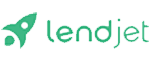



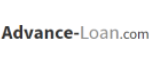
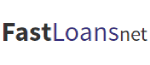











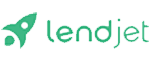







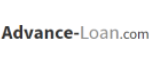
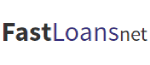










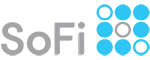







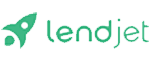





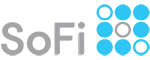











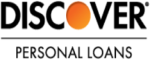



 Best Loans is Alaska
Best Loans is Alaska  Best Loans is Arizona
Best Loans is Arizona  Best Loans is Arkansas
Best Loans is Arkansas  Best Loans is California
Best Loans is California  Best Loans is Colorado
Best Loans is Colorado  Best Loans is Connecticut
Best Loans is Connecticut  Best Loans is Delaware
Best Loans is Delaware  Best Loans is Florida
Best Loans is Florida  Best Loans is Georgia
Best Loans is Georgia  Best Loans is Hawaii
Best Loans is Hawaii  Best Loans is Idaho
Best Loans is Idaho  Best Loans is Illinois
Best Loans is Illinois  Best Loans is Indiana
Best Loans is Indiana  Best Loans is Iowa
Best Loans is Iowa  Best Loans is Kansas
Best Loans is Kansas  Best Loans is Kentucky
Best Loans is Kentucky  Best Loans is Maine
Best Loans is Maine  Best Loans is Maryland
Best Loans is Maryland  Best Loans is Massachusetts
Best Loans is Massachusetts  Best Loans is Minnesota
Best Loans is Minnesota  Best Loans is Missouri
Best Loans is Missouri  Best Loans is Michigan
Best Loans is Michigan  Best Loans is Mississippi
Best Loans is Mississippi  Best Loans is Montana
Best Loans is Montana  Best Loans is Louisiana
Best Loans is Louisiana  Best Loans is Nebraska
Best Loans is Nebraska  Best Loans is Nevada
Best Loans is Nevada  Best Loans is New Hampshire
Best Loans is New Hampshire  Best Loans is New Jersey
Best Loans is New Jersey  Best Loans is New York
Best Loans is New York  Best Loans is New Mexico
Best Loans is New Mexico  Best Loans is North Dakota
Best Loans is North Dakota  Best Loans is North Carolina
Best Loans is North Carolina  Best Loans is Ohio
Best Loans is Ohio  Best Loans is Oklahoma
Best Loans is Oklahoma  Best Loans is Oregon
Best Loans is Oregon  Best Loans is Pennsylvania
Best Loans is Pennsylvania  Best Loans is Rhode Island
Best Loans is Rhode Island  Best Loans is South Carolina
Best Loans is South Carolina  Best Loans is South Dakota
Best Loans is South Dakota  Best Loans is Tennessee
Best Loans is Tennessee  Best Loans is Texas
Best Loans is Texas  Best Loans is Utah
Best Loans is Utah  Best Loans is Vermont
Best Loans is Vermont  Best Loans is Virginia
Best Loans is Virginia  Best Loans is Washington
Best Loans is Washington  Best Loans is Wisconsin
Best Loans is Wisconsin  Best Loans is West Virginia
Best Loans is West Virginia  Best Loans is Wyoming
Best Loans is Wyoming